The menu with menu items is at the top of the PCC program window. The menu items can be selected by left-clicking the items with the mouse or by using the shortcut keys such as <Alt>+<F> for the 'File' menu item. The menu items are explained below.
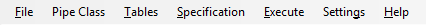
Program Menu
- File Menu
- New Project
- Open Project
- Edit Project
- Database
- Print preview
- Print sheet
- Print all sheets
- Import Pipe Class File
- Export XML Pipe Class File
- Export Summary in MS Excel
- Pipe Class Menu
- Tables Menu
- Specification Menu
- Execute menu
- Settings Menu
- Database
- Unit System
- Hardlock (Dongle)
- Network licenses in use
- Help Menu
- Help index F1
- What is New
- Customer F.A.Q.
- Use online help
- About Pipe Class Components