To specify notes, select the menu item 'Specification' > 'Notes'. The window allows that notes can be added about the pipeclasses in the project.
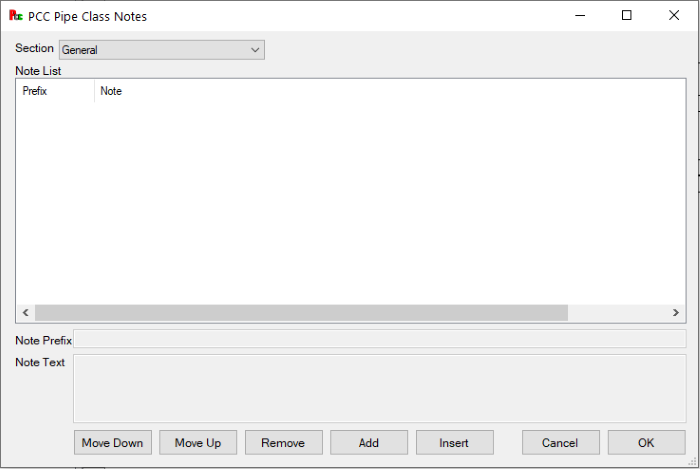
Pipe Class Notes
The edit and view options are as follows in the window:
- 'Section', shows a dropdown box indicating the section.
- 'Note list', to edit the notes. Clicking on the note field selects the note.
- 'Note prefix' the number or indication of the note.
- 'Note Description', here the description of the note can be edited.
- 'Move Down', move the note down in the list.
- 'Move Up', move the note up in the list.
- 'Remove', delete the note from the list.
- 'Add', add a note to the end of the list.
- 'Insert', insert the note in the list.
At the bottom of the dialog:
- 'OK' button, to save the edited data in the database and close the dialog.
- 'Cancel' button, to cancel the edited data and close the dialog.