The stub-on & stub-in dialog window is opened by selecting in the menu 'Tables' > 'Stub-On & Stub-In'. The input data for the stub-ons & stub-ins is edited in this window. The data is stored in the project database. The stub-ons & stub-ins are pipe-to-pipe connections, and are sometimes also called set-on and set-in connections. Except for the commodity code, all data is used for the strength calculations of the stub-ons & stub-ins.
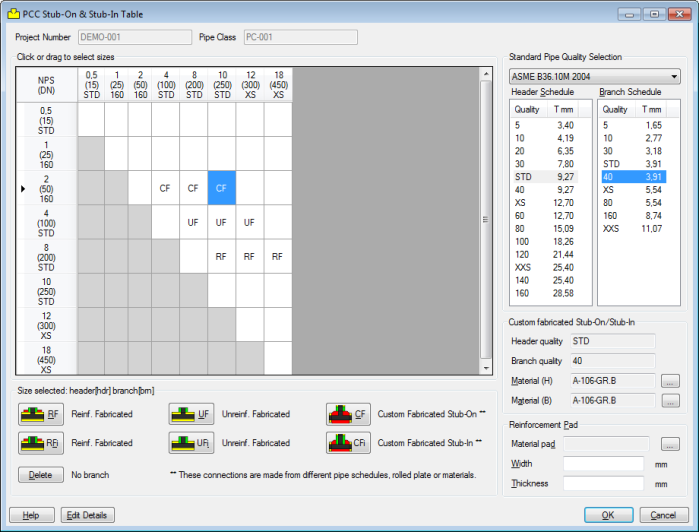
The reference properties in this window are as follows:
- 'Project Number', to show the current project number for reference only. The field is not editable, the project number is edited in the project dialog.
- 'Pipe Class', to show the current pipe class for reference only. The field is not editable, the pipe class number is edited in the pipe class dialog.
The table shows the branch type per header size (horizontal) and branch size (vertical). The table shows the selected and edited sizes in a grid. By pressing the left mouse button and keeping it down and dragging over the sizes, more grid cells can be selected to edit the data simultaneously. Click the right mouse button in this list view to activate the context menu.
The buttons below the table select the type of stubon. The yellow buttons select the stubon to be made from the pipe schedules selected in this pipe class. The red buttons are for custom made stubons and allow to select custom schedules or pipe wall thickness. The selection controls at the right are disabled in case the stubon is made of standard pipe schedules (yellow) from the pipe class.
The stub-on & stub-in branches are calculated based on the following types:
- 'RF', reinforced fabricated stubon, set-on
- 'RFi', reinforced fabricated stubin, set-in
- 'UF', unreinforced fabricated stubon, set-on
- 'UFi', unreinforced fabricated stubin, set-in
- 'CF', custom fabricated stubon, set-on
- 'CFi', custom fabricated stubin, set-in
In case a custom stub-on or stub-in is selected the properties are as follows:
- 'Standard' (dropdown box in schedules, ratings and series), to select the dimension standard for the stubon.
- 'Schedule and rating' list for header and branch schedule, to select the required schedule or rating. Left click the relevant row to select the data.
- 'Header quality' is the header standard pipe schedule.
- 'Branch quality' is the branch standard pipe schedule.
- 'Material (H)' is the header material, click button to the right to select the material.
- 'Material (B)' is the branch material, click button to the right to select the material.
- 'Material pad' is the material for the reinforcement pad, click button to the right to select the material.
- 'Width' is the width of the reinforcement pad.
- 'Thickness' is the thickness of the reinforcement pad.
At the bottom of the dialog:
- 'Help' button, to show this help page
- 'Edit details' button, to edit the detail dimensions. For further information see Edit details
- 'OK' button, to save the data to the pipe class database and close the dialog.
- 'Cancel' button, to close the dialog without saving the data.