The purpose of the file project list is to select an existing project. A project is a container for a group of pipe classes and can contain a full pipe class specification. The term project can also be regarded as a plant or process unit.
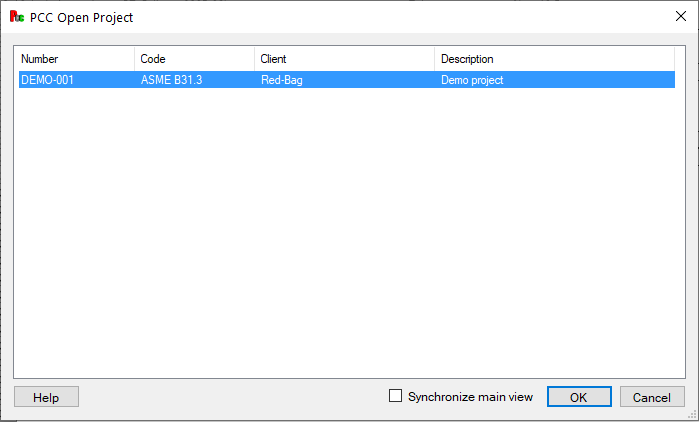
File Project Open
The large list view in the middle shows the existing projects (or plants) in this database. A project is selected by left clicking the relevant project with the mouse in the list view. The list view shows the information as entered in the project edit window, refer to the previous section.
- Project Number or plant number
- Design (calculation) code of the pipe class in this project
- Client of the project or owner of the plant
- Description of the project or plant
The buttons at the bottom are
- 'Help' button, to show this help page
- 'OK' button, to open the project and close this dialog.
- 'Cancel' button, to close the dialog without opening a project.