The valve dialog window is opened by selecting in the menu 'Tables' > 'Valve'. The input data for the valves is edited in this window. The data of the valves is stored in the project database.
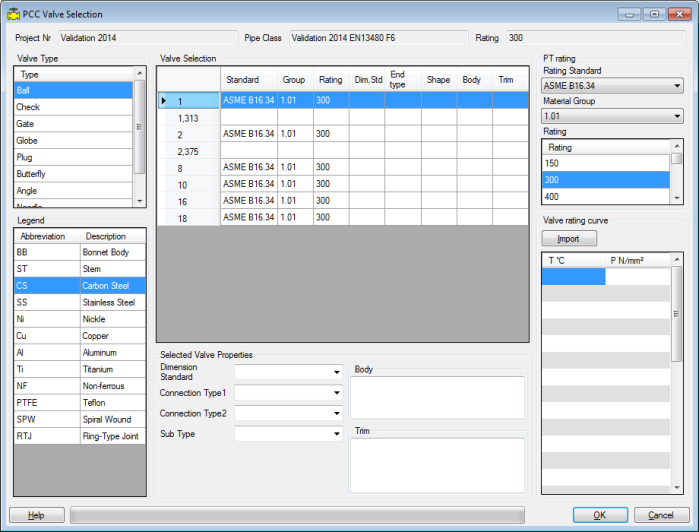
Table Valve
The reference properties in this window are as follows:
- 'Project Number', to show the current project number for reference only. The field is not editable, the project number is edited in the project dialog.
- 'Pipe Class', to show the current pipe class for reference only. The field is not editable, the pipe class number is edited in the pipe class dialog.
- 'Pipe Class Rating', to show the current pipe class rating for reference only. The field is not editable, the pipe class rating is edited in the pipe class dialog.
- 'Valve type' is selected at the left top list view. This will set the current valve type and the middle list with valve selection will show the current selection for the selected type of valve.
- 'Legend' is a list only for reference of common used abbreviations in valve specifications. For example: 'CS' for carbon steel and 'BB' for body bonnet.
- 'Rating standard' will set the rating standard applicable for the selected valves
- 'Material group' will set the material group for the selected valves
- 'Rating' sets the rating for the selected valves
- 'Valve rating curve' will allow to import a rating for the selected valves
At the bottom of the dialog:
- 'Help' button, to show this help page
- 'OK' button, to save the data to the pipe class database and close the dialog.
- 'Cancel' button, to close the dialog without saving the data.