Table of Contents
1. Flowchart
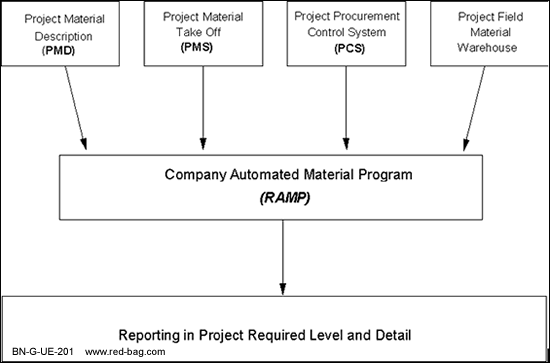
2. Overview
The Company Automated Material Program (RAMP) provides a project with the ability to manage and control all aspects of the material cycle on a project. The system functions begin with the start of engineering specifications and continue through the identification of requirements, requisitioning and purchasing, receiving, warehousing, planning, and issuing. The system maintains the current status of all material in the material control cycle. It also has the possibilities for generating and control labour cost for unit-rate type subcontracts.
RAMP is an efficient tool to help a project identify its material requirements, plan and schedule its material needs, and control and track the material purchased and used on a project. It provides an excellent method of controlled communication between engineering, material control, field warehousing, enabling all to work together in a co-ordinated and controlled manner. It provides and excellent tool for control of labour cost on unit-rate subcontracts. The system can be used for both bulk material and engineered equipment. RAMP provides the following features:
- capable to handle any National/International standards and coding, such as:
- ASME, ANSI, BS, DIN, AFNOR, NEN, ISO, etc., and any combination of this.
- services all commodities
- module material management capabilities
- location capabilities, e.g. area, unit, module, work breakdown structure, etc.
- assembly features, e.g.: vents/drains/joints/etc.
- metric, English size options, also mixtures of imperial and metric sizing and dimensioning
- weights in kg, tons, Lbs, etc.
- maintain 12-digit item codes
- handles decimals
- multi-shop/field destination features
- totally interactive
- interfaces with other disciplines' systems
- supplies a variety of material control, procurement, warehousing, and cost reports
- different currencies in one project
- simulation of virtual and actual material allocations.
- maintain (local) authority requirements logs. (Certificates, reports, procedures, etc.)
The following is a description of the major functional areas of the system.
2.1 Engineering Specification
The specification processing feature of the system provides a method of identifying classes of material. Associated with these classes are the index numbers (item name) of the material and an allowable size range which both facilitates and controls material requirement processing from drawings. Additional information is also kept in the computer with the specification information which helps in the design, material control, construction, and operation phases of the project.
2.2 Material Catalogue
The catalogue is used to identify and control all material or equipment which will be used on the project. An item must be correctly identified on the catalogue and approved before it can be used on a specification, bill of material, requisition, purchase order, or be received or issued from the warehouse. Items are identified in the catalogue by an item code, an abbreviated item description, and a detailed description to be used for requisition and purchasing. The catalogue ensures that all phases of the material control function identify material consistently. Any change made to this catalogue is automatically reflected in all other processing areas affected.
2.3 Material Requirements
The material requirements function of the system is used to identify all material needed on the project. The material requirements can be input into the system as they are identified and taken off the engineering documents. All the material from the document is identified onto a Bill of Material (BM) for the document and becomes a requirement in the system. The BM is then used to identify material for requisition and purchasing and to control the material issue from the warehouse. The BM provides traceability for why material was purchased and where it was used.
2.4 Requisition and Purchasing
As material requirements are identified, they can be summarised into Material Requisitions. Requisitions are modified as required and can be used to request price and delivery from vendors. Once a vendor is selected, the requisition creates a Purchase Order. The Purchase Order is then used to track the material through the purchasing process and to identify the material as it is received at the jobsite. The Purchase Order identifies the material quantity and its price from a selected vendor. The status of purchase orders or requisitions can be accessed at any time either by their identification number or by the material item code.
2.5 Receiving
When material is received at the jobsite, it is received into RAMP through the receiving function. The material is received against the applicable purchase order, and simultaneously the warehouse on-hand quantities are increased and purchase order status is updated. A Receiving Report (MRN) is automatically created which is distributed as required, and over-shipments are identified immediately.
2.6 Planning and Reservation
The Planning and Reservation function provides a way to interface project material control with the project schedule. The sequence of how material is required on the job from the project schedule can be entered for simulation into the system by defining work packages and assigning start/finish dates to them. The system will then determine if the material required is available in the warehouse and reservations could be made to match the schedule. This Planning simulation and reservation process will ensure that the material is used in the sequence specified by the project schedule.
2.7 Warehousing
The warehousing function of the system keeps track of all material that is in the warehouse by quantity and location. It also provides the ability to take periodic on-hand inventory counts to verify the system on-hand quantity with the actual on-hand quantity. If discrepancies are found, inventory adjustments can be made.
2.8 Issuing of Material
Material can be issued from the warehouse for field use by several methods. The first and most common is by BM. When issuing material against a BM, either an entire BM can be issued or individual items can be selected to be issued. As material is requested to be issued, a warehouse Material Picking List printed identifying what the material is to be used for, the quantity required, and the warehouse locations to get the material from. As material is issued against a BM, a current status of remaining quantities is always maintained by the system.
2.9 Subcontracts
RAMP has the capability to calculate the unit of pre-fabrication and or erection operations per bill of material to arrive at unit of operations type quantities for labour type subcontracts.
3. System Description
3.1 Project Material Description (PMD) Item Catalogue
The Company Automated Material Program (RAMP) begins the life cycle of controlling all materials on a project. The cycle starts with the development of a Project Material Description (PMD) Catalogue containing abbreviated and detailed material purchase descriptions.
3.1.1 Description
The PMD Catalogue is a book of standard (modular) material descriptions which are stored in a computer file. The catalogue is composed of the following parts:
- abbreviated descriptions are short descriptions used to describe materials on such documents as the Bill of Material and certain reports.
- purchase descriptions are complete descriptions of materials. They provide enough detailed information for the purchase of those materials.
3.1.2 Master PMD Catalogue
The Master PMD Catalogue resides in the catalogue and specification system.
The catalogue and specification system provides for the development, maintenance, and use of Master/Contract PMD Catalogues. Also provided are development, maintenance, and use of Master/PMD Application Tables used to obtain detailed attributes of a given category or specification item for sending to other automated systems, i.e. Graphics, Estimating, RAMP etc.
3.1.3 Contract PMD Catalogue
Contract PMD Catalogues are generally developed in the catalogue and specification system and downloaded to RAMP. Projects generally select material descriptions from the Master to create a Contract PMD Catalogue.
3.1.4 Standardised Format
The Master PMD Catalogue is standardised to maintain consistency of material descriptions for all disciplines. This feature is imperative for efficient material handling. This allows, for example, engineering, material control, procurement etc. to work with standard material descriptions.
3.1.5 Contract Override
A project may modify material descriptions from the Master PMD Catalogue to suit its requirements. For instance, clients may have unique item codes as part of contract material (purchase) description. The Contract Override Items are stored only on the project file. Therefore, they may be deleted when the project is complete.
3.1.6 Cross-Discipline Use
Each discipline may take material descriptions from other Discipline Catalogues to incorporate into its own catalogue. For example, if Piping needs structural steel materials contained in the Structural Catalogue, Piping selects those items. Then each time Piping requests a printout of the Piping Catalogue, those selected structural steel items appear as part of the Piping Catalogue. Also, all or part of the Contract Catalogue can be copied to another Contract catalogue with minimal effort.
Item Codes
An item code is a ten-digit number used to catalogue a specific type of material. An item code can have associated sizes.
Account Code Examples:
Code Account
A,G,H,M,P,T Equipment
B Buildings (Architecture)
C Piping
D Structural
E Electrical
F Fire Protection
J Concrete
K Instrumentation
N Insulation
Q Sewers and Drains
R Paint
Z Construction, Small Tools, and Consumables
3.1.7 Master and Contract Item Weights (PMD)
Weights by item code and size can be loaded on a Contract Material Item Catalogue PMD. The weights are based on master values for common items. The master table is maintained by generic index name (two-character name such as 60 for flanged gate valves), schedule/rating and size, and allows for conversion for various basic materials (carbon steel, brass, aluminium etc.).
3.2 Assemblies (PMD)
3.2.1 Description
Assemblies are groups or collections of items that are used repeatedly on a project. Example:
Piping : a safety eye wash station and all its components.
Electrical : a light standard and all its components.
Instruments : standard installation drawing materials for pneumatic, impulse, and air supply instruments, etc.
The Assembly aids takeoff personnel. Basically, it groups items together so they may be taken off under one name/item code.
3.3 Assemblies
The Assembly is designed so the entire assembly (all components) can be labelled with a Fabrication Category (shop or field).
Material identified via the Assembly can be labelled and later directed to different contractors.
The components are displayed in the reports for material control as individual item codes and size with quantities. Control reports are produced by each shop allowing isolation and control of material on a shop-by-shop basis.
3.3.1 Assembly and Fabrication Categories
Fabrication Categories can be different for each component within an Assembly. This is desirable because a project may want to make assembly labour and material costs available to special fabrication categories e.g.: A sample cooler may consist of standard items, purchased as bulk but supplied to a special fabricator, to fabricate the complete coolers.
3.3.2 PMD Update
PMD tracks how often an item or assembly is used and where it is applied. Should a class/spec. change occur at some point after the item or assembly is taken off, the program locates all of the affected items/assemblies and list the modification requirements. Automatic modification only occurs after the impact is evaluated and the class/spec. brought to production.
3.4 Material Specifications (PMD)
Description
Material Specifications are listings of item codes, size ranges, and abbreviated descriptions pre-selected for specific uses. Piping materials are grouped into specification classes. These classes are designated for application of materials for specific situations, i.e. commodity, pressure, temperature.
Electric materials can also be pre-selected into groups (classes) for specific uses, i.e. grounding, lighting, power.
Material Specifications can be developed for Civil/Structural, Paint and Insulation, and Construction Consumables in the same manner as Piping, Instruments, and Electrical.
3.4.1 Description
When Material Specifications are completed for a project, printouts are obtained, published, and distributed to design, engineering, and construction groups. These printouts assist the designer in “applications engineering”. They also help consolidate and standardise the number of items needed to complete the project.
Besides the function already described, material Specifications are important for simplifying material takeoff.
3.4.2 Master PMD Material Specifications
The Master Material Specifications reside in the catalogue and specification system. (PMD)
The Master Material Specification provides for the development, maintenance, and use of Master and Contract Material Specifications. Also provided are development, maintenance, and use of Master and Contract Application Tables used to obtain detailed attributes of a given category or specification item for sending to other automated systems, i.e. Graphics, Estimating, RAMP etc.
3.4.3 Contract PMD Material Specifications
Contract material Specifications are generally developed in the catalogue and specification system and downloaded to RAMP.
An interface program is available within RAMP for converting material specifications into piping commodity data (PCD) tables for Intergraph (PDS) system use.
Projects may select Material Specifications from the Master to create contract material specifications. Contract specifications contain only specific items intended for use on a particular project.
3.4.4 Standardised Format
The Material Specifications are standardised to maintain consistency for all disciplines. This feature is imperative for efficient material handling. This allows, for example, engineering, material control, construction etc. to work with standard material specifications.
3.4.5 Contract Override
A project may modify Material Specifications from the Master Material Specifications to suit its requirements. For instance, clients may have unique item codes as part of Contract Material Specifications. The Contract Overrides are stored only on the project file. Therefore, they may be deleted when the project is complete.
Index, Numbers
Index numbers are abbreviated. Item names used in association with item codes, size range, and specification class. The takeoff program takes the index number and selects the corresponding item code needed for a particular class.
3.4.6 Ware-house and Fabrication Category Assignment via the Specification Program (PMD).
Fabrication category can be tailored for the project. e.g. Alloy to other fabricator than carbon steel materials. There are twenty-six (all alpha characters) for shop fabrication categories available.
3.5 Material Takeoff (PMS)
The actual material identification process begins with material takeoff.
3.5.1 Takeoff Stages
RAMP has three distinct stages of material takeoff available for use.
- Estimate MTO
Early in a project, the level of definition (i.e. drawing numbers) is not known. However, material can still be identified for estimating purpose and purchased in initial bulk buys. This early identification is called an estimate stage takeoff. This estimate takeoff may be done via flow diagrams, plotplans, equipment lists, sketches etc. - Bulk MTO
During project design, document source definition becomes available and materials can be identified to a specific drawing/line number. However, because these drawings are unchecked, changes may still occur in the project design and consequently, material requirements will change.
A bulk takeoff may be necessary to provide detailed information and allow updates to the initial purchase. - Final MTO
As the project design finalises, final stage takeoff is performed, and final drawings are issued as "Approved for Construction" (AFC).
The major difference is that final stage takeoff entries produce issuable AFC BM's which are usually issued attached/unattached with the engineering drawings.
3.5.2 Update of the Bulk MTO
The bulk-MTO is a key stage for maintaining material control. Here, takeoff definitions exist in sufficient detail to monitor forecast quantity requirements versus purchases. As Final AFC takeoffs are made, it is desirable to replace the related bulk MTO to arrive at the best possible forecast.. The reason is to continuously monitor requirements against purchases with the most current data available.
RAMP provides this update through the forecast Stage feature. The forecast feature replace bulk MTO on a line or sheet numbers basis with final takeoff stage entries of AFC issued MTO's (equivalencing).
3.5.3 Takeoff Key Elements
Key Elements identify how data is stored, reports produced, and output documents labelled.
Not all of the Key Elements described here are mandatory. A project may not require finite labelling because it may not be using the module concept or shop identifiers. Therefore, the Key Elements are available to a project as required.
The system has many ways of extracting data; however, the following are the most common material takeoff keys:
- Project : identifies materials to a unique project
- Cost Code : identifies material to the proper account (discipline)
- Area/Unit/Line : identifies material to a unique area/unit/line of a plant
- Module Number : identifies material to a unique module
- Document Source : identifies material to a drawing(s)
- Fabrication Category : identifies material to a shops/field
Document Source Identifier
Location
The unit field is provided to allow both the definition of the account code associated with the specific takeoff and to describe the physical location for which the takeoff is being performed. The physical locations are defined by the user to meet the requirements of the project and the specific commodity or account code. Typical examples of the use of location may include some or all of the following:
Account Code
Commodity, material group, discipline etc.
Unit
Generally a geographic subdivision of the project.
Area
Generally a geographic subdivision of the unit.
Module
Prefabricated (offsite) portions of the project.
BM number
The BM number identifies directly the document source from which the MTO was established. This number is user-defined to meet the requirements of the project and the specific commodity or account code. Typical examples of the use of BM number include some or all of the following:
Drawing number
The drawing number reference for identifying the source of the MTO.
Line/tag number
This number corresponds to the line number or tag number that served for the source of the MTO.
Sheet number
This number is utilised to differentiate different sheets within the same drawing or line/tag number.
Revision
The revision field indicates which revision of the drawing is accessed.
Shop identifiers
RAMP accepts an alpha shop/field identifier.
Piece mark identifier
Anything that is fabricated prior to field installation (and is usually welded together) from two or more components which becomes an individual piece of material is a piece mark.
Materials (components used to make piece marks) are identified in the same way other bulk materials are identified; that is, they are identified by spool piece number. However, after piece marks are fabricated, the component identity is no longer important. The piece marks relates the components to their end product name. This name becomes the important identifier.
Index Number
An index number is an abbreviated material identifier related to an item name. One index number can be common to several item numbers.
Index numbers simplify material takeoff by associating the proper item numbers via the Specification Class with minimal user intervention.
The takeoff person need only call material by its index numbers, size, and class and the takeoff program selects the proper materials.
The use of the index numbers requires the material specification.
Example:
A material takeoff for an eccentric reducer can be accomplished by simply inputting:
019
This index number, in conjunction with the material class and size. calls the appropriate material description.
If the class is COIA, the description reads: TW19 GQ01 ECC RED 40 BW CS A234 WPB.
If the class is C01A, the description reads: TW19 LAA 01 ECC RED 10S BW SS A403-WP304L.
However, the materials associated with the specifications are different. The example shows that takeoff personnel need only know the class and item name and the system performs the complex task of finding the proper item code.
Item Number
An item number is a ten-digit identifier used to catalogue material item and is used in conjunction with sizes or size codes.
Sizes and size options
RAMP accepts any method of material sizing. Most frequently used examples include: ENGLISH : 2½ ´ 1½ METRIC : 250 mm ENGLISH x METRIC : 7/8 x 120 mm METRIC x METRIC : 16 mm x 75 mm Each account code (discipline) may set up field templates to one of the above methods for the duration of a project. For example, Piping may select English while Structural may use metric sizes. All takeoff entries will now default to this set-up unless overridden at takeoff time.
Quantity field
RAMP accepts seven quantity characters for each input record. The system also accepts a one digit decimal in this field.
4. Bills Of Material (BM)
Description
A BM is a list of materials which is required to fabricate, erect, or otherwise construct a drawing. Although it can be a separate document, a BM is essentially a part of a drawing. BM's can be produced from any initial takeoff entry during any stage of takeoff.
- Check Print Bills of Material (Green-Sheets)
Check print BM's (green sheets) are used for in-house information and serve as working copy lists. - Vellum Bills of Material (stick-on sheets)
Vellum BM's stick-on sheets may be produced, which are suitable for attachment to reproducible drawings. - Bill of Material/Field Material Requisition (picking-lists)
This picking-list is used by Construction to control the issue of materials from a warehouse.
5. Material Planning
The material planning function of RAMP allows the user to prioritise picking-lists of material and reserve available inventory for Picking-list in priority order. This section describes, step-by-step, how to use the basic material planning capabilities of the system.
5.1 Simulations
5.1.1 Picking List- Simulations for Materials Required On Site (ROS)
When preliminary bill of materials (E Type MTO’s) are available and construction priority areas are established by the project planning engineer and in corporation with the construction planning engineer. A material simulation run can be prepared within RAMP to indicate the material availability date requirements on site or shop
Per priority area or priority date (ROS-Date). This data can be used for a structured purchasing and expediting or materials.
5.1.2 Simulations for Production Planning of Fabrication and/or Erection
When final designed bill of materials (D-Type MTO’s) are available
A picking list simulation can be repeated within RAMP but now based on final MTO Data.
To check the final MTO Data against the materials received at the warehouse (MRN’s).
The program will simulate an actual picking list issue run. It will compare al items necessary to fulfil the requirements of the isometric and allocate available items (from warehouse stock), on a priority basis. It will investigate the status of items which are unavailable (from warehouse stock).
The following reports can be produced:
a. the available list
b. the short list
c. action type reports
The available list shows:
- unit
- area
- sheet number
- priority number
- item number
- item size
- MTO quantity
All items on the ‘available list’ are in the warehouse and available for issue if required.
Construction planner/warehouse is informed about the available list and a summary report and/or an individual picking- list per drawing can be produced for material withdrawal from the warehouse.
The actual withdrawal from the warehouse is controlled by the field material (FM) module of RAMP.
The short list shows:
- unit
- area
- sheet number
- item number
- item size
- required quantity
- Forecast Deliver Date (when item(s) can be expected to be available in the warehouse).
- Purchase Order Number
If this data is not shown, then the item is not- - Purchase Order Amendment purchased or the P.O. data has not been input to the system.
- Computer Reference Number (CRN) if this data is not shown, then the item has not been requisitioned.
Action Type Reports.
Based on the short list data direct action reports can be made indicating:
- which items should be expedited to release the most important drawings for fabrication and/or erection on a purchase order basis.
- produce an expediting priority report based on the short list.
- produce an requisition report for items not yet purchased on a priority basis.
5.2 Requisitioning
Description
The requisitioning program in RAMP offers a computerised System that informs Purchasing of required items and quantities, provides a medium for obtaining pricing information from vendors, and provides data for the purchase order attachment required by Purchasing, vendor, and the field.
5.2.1 Material Requisition
The Material Requisition is produced by inputting the following:
- requisition number.
- requisition description A description of what is contained in the requisition, i.e. flanged carbon steel gate, globe and check valves.
- account code.
- item code
- size
- quantity
- warehouse
5.2.2 Print Requisition
The Print Requisition is used to back-check the information input to build the requisition. The print requisition can be marked up for changes/errors, recalled, and updated prior to printing the request for bids with attachments.
5.2.3 Convert Requisition to PO
When vendor selection has been made, and prices established, the application requisition can be converted to a purchase order.
For detail information see purchase/expediting module of RAMP.
5.3 Spool Piece/Piece Mark Control
5.3.1 Description
The control of piece marks usually commences with their identification by material takeoff in final stage concurrent with the takeoff of associated materials for the drawing containing the subject piece mark(s).
Alternatively, piece marks may be added to the piece mark subsystem without affecting the requirements related to normal MTO.
5.3.2 Identification of a Piece Mark
Piece marks identifications are required when spool fabrication is executed remote from the erection site.
The preparation of requisitions, purchase and expediting of piece - mark will follow the same procedures as outlined for bulk materials within RAMP.
- piece marks are identified during MTO operations at the final drawing stage (or, alternatively, added to the piece mark system.
5.3.3 Receiving of Piece Marks
The receipt of piece marks at the site where erection will take place is similar to the receipt of bulk material items within RAMP. The system provides editing and addition of piece marks being received.
5.4 Receiving Description
The receiving function is generally performed against a purchase order. For functional description see purchase/expediting module of RAMP.
5.5 Warehousing Description
The warehousing FM-Module Menu provides access to all of the warehousing functions in the Material Management System of RAMP. For function description see FM module of RAMP.
5.6 Material Control Reports
Description The system has many control reports. Each report is designed to locate or consolidate data into meaningful groupings. This section addresses only the following major reports:
· Material Specification Report
- Item Description Report
- Bills of Material
- Current Material Requirements (Detail or Summary)
- Material Over or Shortage
- Bill of Material Index List
· Procurement Related Reports
- Requisition Quantity Reports for Quotations
- Requisition Quantity Reports for Ordering
- Request for Quotation
- Request for Ordering
- Requisition Issue Report
- Subcontract Reports
- Procurement Reports
· Spool Piece/Piece Mark Reports
- Drawing Transmittal
- Revision Report
- Spool Piece Status Report
· Other Reports
- Material Quantity Report
- Material Weight Report
5.7 Material Related Reports
Material Specifications Report Provides computerised printouts of contractually obligated material specifications for internal and external use. Material specifications may be requested in the following manner:
A) in development version
B) in production version
- by individual specification.
- by range of specifications.
- by all specifications.
Item Description Report The Contract Commodity Description lists item usage by contract and commodity group. Selective contract item description report options are provided, as well as an option to revise master descriptions for unique contract requirements. The Contract Commodity Item Description is built using specific standard Commodity Description input. The Item Description may be requested in the following manner:
- standard item type short description per module
- standard item type purchase description per module.
- by individual item code short description.
- by individual item code purchase description.
Bills of Material Bills of Material sort for each CONTRACT, MTO-type, Account Code, Unit, Area. SHEET NUMBER, and DESTINATION. The following types are produced by the system:
- green sheets bills of material are not issued but used for in-house information only. They are used to check initial MTO input.
- final format bills of material can be produced from estimating, bulk, or final stage takeoff. As stick-on sheets or picking lists.
- bills of material - picking - lists are issued to the field and used for requisitioning material.
- stick-on bills of material are attached to the Approved For Construction (AFC) documents prior to reproduction and printed or microfilmed with the drawing for issue to the jobsite. Stick-on Bills of material are mainly used on manually produced documents.
Bills of Material may be requested in the following manner:
- individually.
- by shop or field fab or combined.
- by unit.
- by area
- by fabrication/erection module.
Current Material Requirements (Detail) This report lists the greatest level of detail concerning current material requirement quantities, and relates these requirements to current requisitioned activities. The report is sorted by item code and size and can be produced at various levels of detail. Current Material Requirements (Summary) This report provides summary information to the item code number/sizing level. The report includes requisition quantity, quantity required, and quantity issued. The report also compares quantity required against quantity on Requisition. The summary report has all the options available in the Detail Report. The current Material Requirement Report can be requested using the following options:
- by account code
- by item code, size
- by Construction Category (shop or field)
- by location (unit or area)
- by prefabrication/erection module
- by entire project.
Material Overage or Shortage
The Surplus Report lists those item codes and sizes which have positive differences between what has been requisitioned what is required.
Bill of Material Index List
This report lists which document sources are resident in any takeoff stage, the latest revision number, and date.
The following sort options are available:
- BM index on line number sequence
- BM index on unit/area/sheet number sequence
- BM, equivalencing report.
5.8 Procurement Related Reports
Requisition Quantity Reports for Quotations Requisition Checkprint This document is produced at the time the Request for Quotation is generated. The checkprint contains the same information that appears on the Request for Quotation, only in an abbreviated format. The checkprint is used to check keyboard input and update as required prior to the generation of the checked request for quotation. The checkprint is requested by project number. Request for Quotation These documents are produced by RAMP for the sole purpose of forwarding to Procurement so that quotations can be obtained. The request for quotation Is requested by requisition number. Request for Ordering The request for purchase (RP) is used in procurement for purchase of bulk materials. The RP is requested by requisition number. Requisition Issue Report This report provides a complete history of Requisition activities by requisition number and issue. Sub Contract Reports By accurately calculating the unit of operations, a major part of a project, namely labour type subcontracts, can be better controlled and forecasted.
- the quantification of unit of operations for labour type subcontracts can be calculated within RAMP.
- the unit of operations are identified as pay-items.
- RAMP has the capability to calculate from the Bill or Material.
The unit of operation (pay-item).
A pay item is for instance:
- a 6" Sched. carbon steel 90° welded elbow, welded to another piping item and installed.
- a 6"-150 lbs blind flange installed.
- a 6"x4" Sched. 80 carbon steel weldolet, welded to another piping item and installed.
- the erection of a 4" - 300# flanged valve.
- installing a 4"-600# gasket and bolting up the joints.
- making a screwed connection.
Ramp has the capabilities to generate subcontract quantification's on:
- project basis
- line number basis
- unit basis
- area basis
- module basis
- drawing basis
or a combination of those.
Procurement Reports
For Detail description of purchasing and expediting reports see the PROCUREMENT CONTROL SYSTEM (PCS) module of RAMP.
5.9 Spool Piece/Piece Mark Reports
Drawing Transmittal
Provides an attachment to transmittals issued to piece mark fabricators specifying the drawing number/bill of material number, individual piece mark numbers being transmitted and the totals of drawings and piece marks covered by the transmittal.
Revision Report
Provides a report for any and all piece marks that exhibit a difference in revision number.
Spool Piece Status Report
For detail description of purchasing and expediting reports of spool pieces see the procurement (PCS) module of RAMP.
Other Reports
Material Quantity Report
This report lists a comparison between successive MTO's in RAMP for requirements.
- on item size quantity requirements
- on material type, size range quantity requirements
- on material type, size range, fabrication category quantity requirements
- on forecast quantity requirements
- with contingency and waste allowance
- quantity reports in graphic formats.
Material Weight Report This report has exactly the same capabilities as the quantity report, except it summarises material weights. RAMP has a weight table for each account. This report requires the loading and maintenance of a weight table, unless utilised merely as a requirement summarisation tool. The report can be requested by the following options:
- account code
- item code or range of item codes.
- size or range of sizes.
- location or range of locations.
- fabrication category or categories.
5.10 Warehouse/Jobsite Reports
The system has many warehouse/jobsite control reports. Each report consolidates data into meaningful groupings. For detail information of warehouses reports see the filed module (FM) of RAMP.

