The main window of the PCC program shows a summary overview of the content of a selected pipe class. The summary of the pipe class is shown for quick reference in several tabs with sheets.
The summary gives per component type in condensed form the data of the components. When a type of component exists the corresponding summary sheet will be shown. All available summary sheets are:
- Pipe and fittings, these are the calculated components. See Summary Fittings.
- Branching and reducing fittings. See Summary Branches.
- Valve, gasket and fastener, the rating of these components are only checked against the selected PT combinations for the pipe class. See Summary Valves.
A summary of the calculation is shown using 'Execute' > 'Calculate summary' or pressing <F5>. The output is a quick review of the results of all calculations. Color codes at the right side are generated to indicate the percentage of the allowable stress used. See Summary Input and Output.
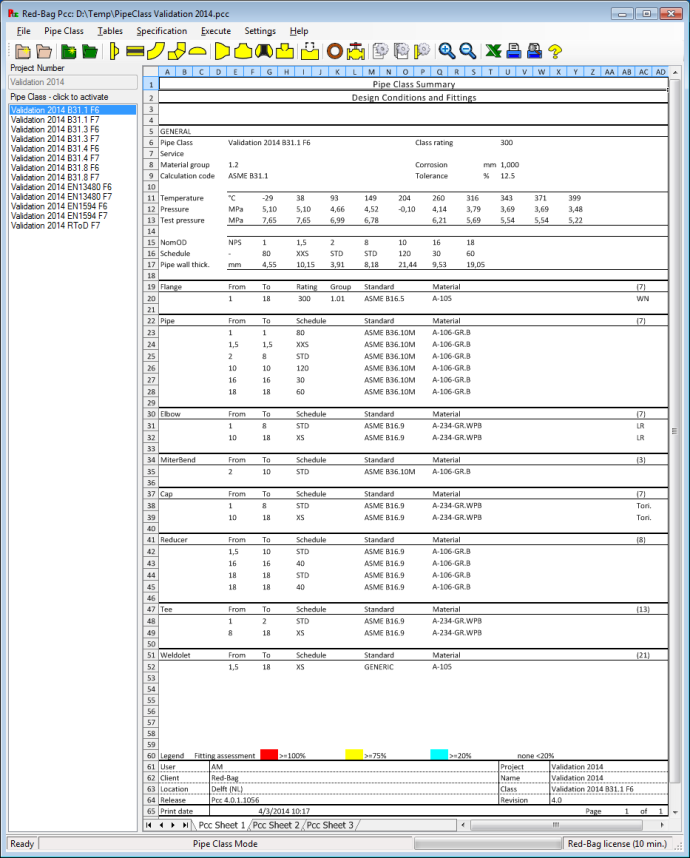
The sheets can be send directly to the printer or can be exported to a Microsoft Excel ® format file. This way, the user can provide quickly the basic information of the pipe class to other engineers or can export infomation for further data processing.
The user has entered the limits for allowable stress, as part of the project settings. Based on these limits PCC will generate color codes to indicate problem areas per component group. With the push of one button the influence of the selected or updated pressure temperature combination can be reviewed.
The user can create a customized layout for the summary sheets by using a template. For further information on this topic see Summary sheet templates.