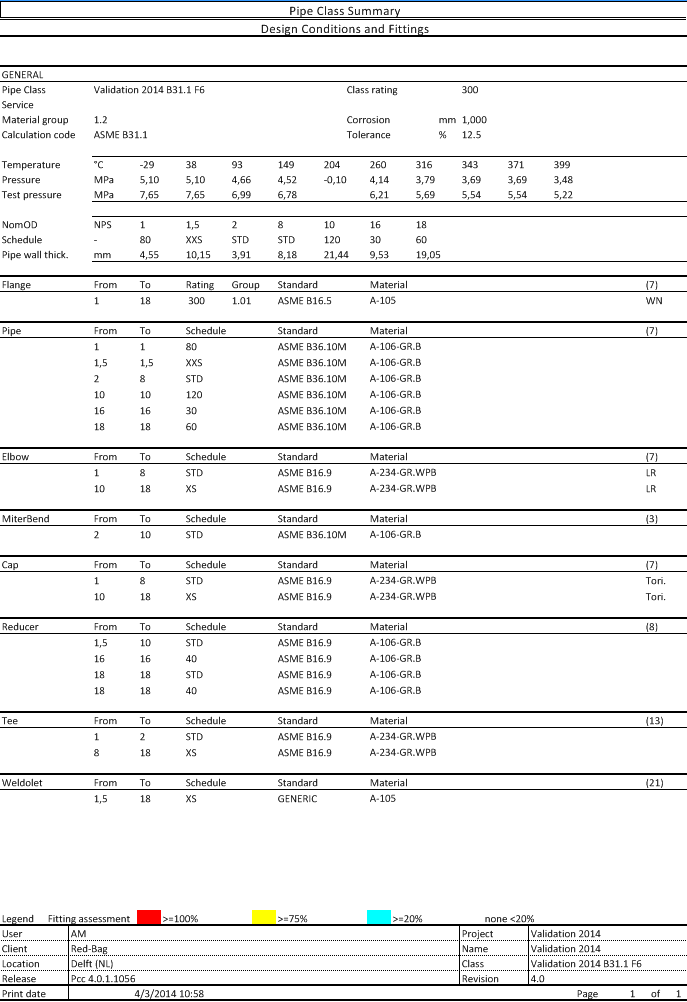
The large table or spreadsheet in the middle is the summary of the pipe class. The layout of the window has much resemblance with a spreadsheet with cells. The data can be manipulated in the table, but are not stored in the project database. The purpose is to allow the user to enter quick notes before printing or exporting the summary sheets. Data entry is done in the individual dialog windows discussed in the next sections. In case the pipe class is clicked in the left list, the window is reset according the data in the project database.
The summary sheet for the flange, pipe and fittings is divided in fixed sections. When the components exist the sections will be shown as follows:
- 'General'
- 'Flange'
- 'Pipe'
- 'Elbow'
- 'Miter bend'
- 'Reducer'
- 'Weldolet'
- 'Tee'
- 'Cap'
- 'Branch table'
- 'Legend'
- 'Title block'
The data for these sections are generated from the project database with data selected by the user. The sections are always generated in the same format.