The component selections can be done after the general pipe class settings have been set and the applicable line sizes have been selected. In the main menu select 'Tables' > 'Pipe' and a component selection window is opened as shown below.
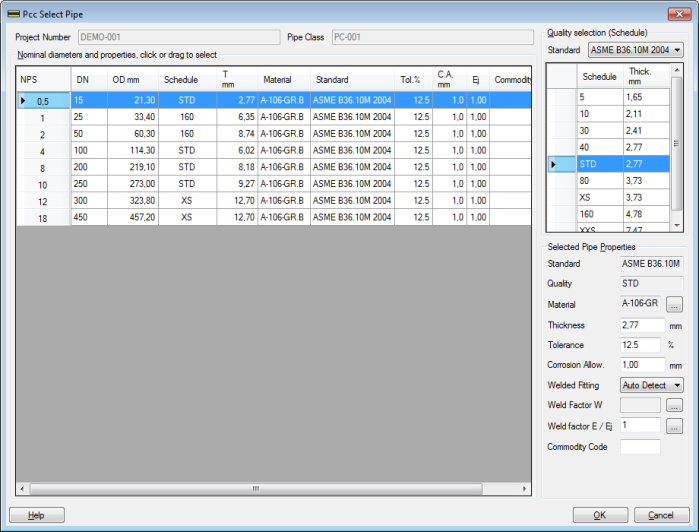
Select one or more sizes in the left window for which the data will be the same. This prevents the user to enter the same data for each component multiple times.
At the right, the edit fields can be completed with the required data. For some line sizes the data can not be entered. This means that the component for that line size is not available in the standards database and/or not in the relevant code.
Click 'OK' to save the input data.