In the calculations of the components there can be a test pressure.
In the PT ratings for the pipe class the user can select the so-called "Test pressure mode". This test pressure mode determines how the test pressures are calculated. The test pressures are displayed in the pipe class summary report, together with the design temperature and pressure.
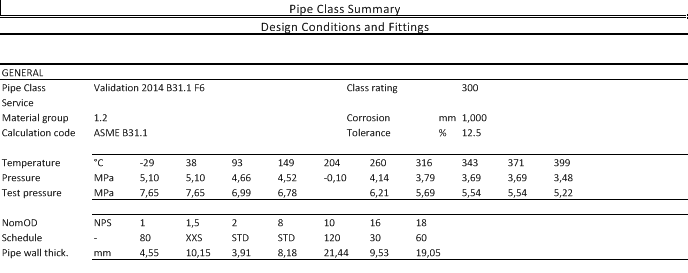
The test pressure mode can be selected with the PT rating window of the pipe class. There are 3 test pressure modes the user can select:
- No test pressure
- User defined
- According code requirements
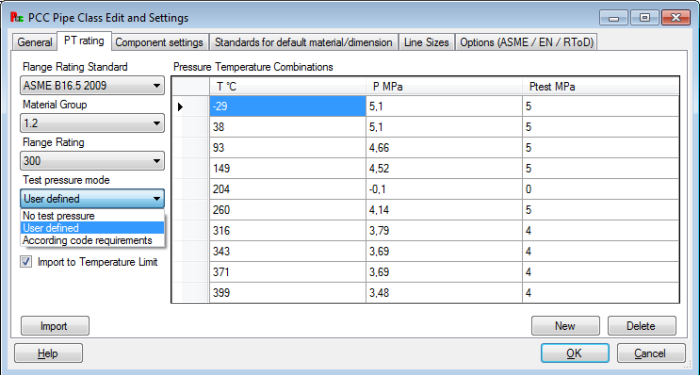
Test pressure mode - No test pressure
In the pipe class PT ratings there will be no values for the test pressure.
Test pressure mode - User defined
In the pipe class PT ratings the user can enter a custom value for the test pressure.
Test pressure mode - According code requirements
In the pipe class PT ratings, the PCC program will calculate the values for the test pressure per pressure temperature combination. If possible and when all necessary pipe class data is available, the PCC program will calculate the test pressure according the code requirements. Depending on the calculation code, the test pressure is determined by the design pressure, the material and the component dimensions. There will be no test pressures calculated for (negative) vacuum pressures.