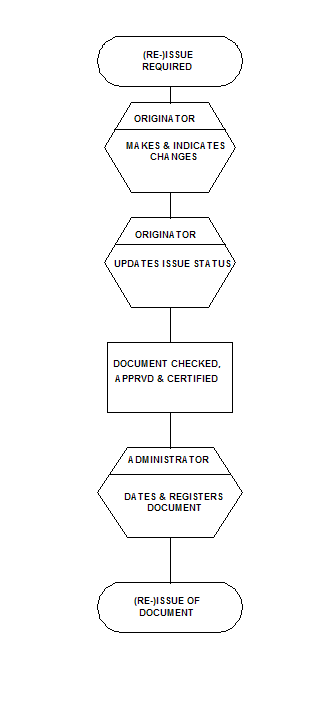Table of Contents
1. Purpose
This Work Instruction describes the issue codes and change identification which apply to all formal documents issued as Company standard documents or as documents for a project.
All formal documents shall bear the change identification and issue codes in accordance with this Work Instruction unless otherwise specified by the Project Procedures.
Formal documents may include but are not limited to procedures, requisitions, specifications, planning schedules, drawings, calculations, data sheets, etc.
2. General
Where documents are issued as an update as opposed to a change (e.g. planning schedules, reports) change indicators in the form of triangles and clouds or change lists may be omitted.
2.1 Definitions
Document: One or more pages with information, belonging together.
Informal Document: An unauthorized document (e.g. notes for private use only, rough draft, in development).
Formal Document: An authorized document.
Controlled Document: A document which is controlled in accordance with Work Instruction reference 6.6 (and clause 4.5 of ISO 9001:87).
Authorized: Confirmed by (e.g. originator, checker and approver).
Review: Global verification to obtain confidence.
Check: Detailed verification to obtain certainty.
Approved: Authorized for issue (e.g. for information, for comments or released for design/purchase/construction).
Certified: The status of a document for which qualified engineers formally attest by signature, that the document fulfills the requirements.
Document Package: A group of documents, belonging together.
Document Shipment: (A combination of) documents sent together to an outside location. Transmittal: A transport document identifying accompanying documents with in many cases an option to acknowledge proper receipt by signing and returning a copy.
Comment Slip: A letter to be returned with/without comments.
Covering Letter: An accompanying document to introduce the document to the recipient.
3. Responsibilities
The Originator is responsible to use the document issue and change identification in accordance with this Work Instruction.
The Administrator is responsible to date the issue of the document and register the document prior to its distribution.
The Lead Specialist Engineer/Design Coordinator/Project Control Engineer is responsible to monitor and record the internal issues.
4. Instruction
4.1 Internal Issues
In some cases it may be required to distribute a document exclusively for use within the Company organization only; an internal issue.
Documents for internal issue shall be marked with an issue code and date in a circle located close to and, when possible, to the left hand side of the title block. The issuer shall initial and add the description of the issue beside the circle . The issue code shall be the formal issue number (e.g. 1, 2, 3, etc.) followed by an internal issue letter (e.g. A, B, C, etc.), unless otherwise directed by the Project Procedures.
If there is no proper "issue box" on a sheet, the issue information shall be located immediately above the title at the bottom of the sheet.
When the document is for internal issue before the first formal issue, "issue 1", the issue code shall be a "O" followed by an internal issue letter.
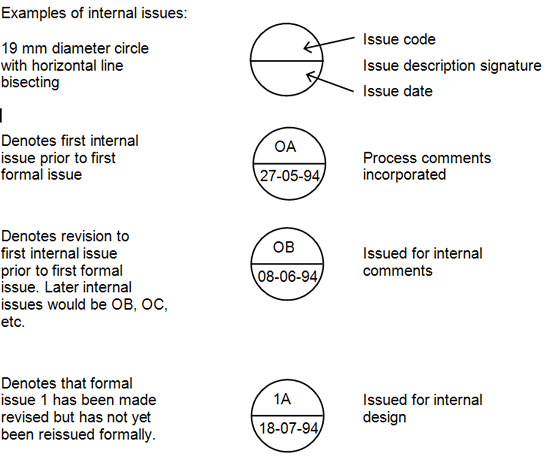
To keep proper track of these internal issues for project documents, the Lead Specialist Engineer, Design Coordinator or Project Control Engineer shall ensure that a record of the internal issues is kept.
4.2 Formal Issues
The internal issue designation is to be erased when a formal issue is made.
Formal project documents shall be kept up-to-date continuously and reissued regularly to keep all disciplines informed of any changes during the project development.
Where documents are subject to client's comments/approval then the release for design of these documents shall be made directly after incorporation of client's comments. Any further changes after this issue may be subject to authorization.
The (re)issue of project documents shall be distributed in accordance with the project document distribution schedule. (ref. 6.4 and 6.9)
All issues shall, as indicated in the issue block, be numbered, dated and provided with a short description of the reason and/or value of the issue.
The issue shall be indicated in the issue block on the front sheet starting at the bottom of that block and working successively upwards.
For multi-page documents, when the issue block is filled, the cycle of entries shall start again from the bottom of the block.
Multi-page documents shall bear the issue code (number) on all pages expecting the "bound document" (glued) where the issue code may be indicated on the first page only.
For drawings, when the issue block is filled, it is allowed to extend the issue block and to continue working upwards with the issue numbering as long as this does not affect the clarity of the drawing.
The issue description shall clearly indicate the status and value of that issue.
For example:
- For Client's comments/approval
- Client's comments incorporated
- For piping material preliminary BTO
- Released for (mechanical) design
- Updated as marked
- Released for bids
- Released for purchase
- Released for authority approval
- Released for fabrication
- Released for construction
- Certified
- Final issue
- Revised (with clear description/indication)
Where the document is issued as "certified", "released for purchase", "released for fabrication" or "released for construction" the document shall be signed in the "certified" block. If certification is partial, this shall be clearly indicated in the issue description, for example:
- Certified for purchase, sheets 4, 5 and 6 only
- Certified for construction, units 1 and 3 only
All revisions to documents shall bear an issue code which shall be changed each time a document is revised and reissued.
4.2.1 Formal Issue Numbering
Arabic numerals shall be used to designate all formal issues.
The first formal issue of all documents shall be numbered "issue 1", subsequent issues 2, 3, etc.
Where Company standard documents have previously been issued with a Roman issue code, they will be given the next Arabic code when a reissue (update) takes place. For example, a current issue III would become issue 4 at its next reissue.
4.2.2 Formal Issue Dates
Generally, the formal issue date of the document shall be filled in by the person who is responsible for the maintenance of the document register.
The formal issue date of the (revised) document shall appear in the issue block and shall be written in the form of DD-MM-YY e.g. 15-07-94
For multi-page documents the issue date shall be repeated on the bottom of all continuation sheets, excepting glued - bound documents. Issue dates may be typed-out by the Word Processing Center.
The originator shall ensure that this date matches, as closely as possible, the actual date that the document is issued.
4.3 Change Identification and Indication
All formal issues of documents shall be identified by a formal issue code designation which shall be changed each time a document is revised and reissued.
In principle, change indications, as described below, should only be used after the first formal issue.
During the development of the document, the amount of changes and therefore the number of change indications could make the document unreadable. In this situation it is allowed not to use change indications. Instead the document shall be reissued either with the issue description "completely revised" or accompanied by a change list (see 4.3.3) or issue index (see 6.6).
4.3.1 Multi-page Documents, Data Sheets, etc.
It is recommended to reissue thin documents (e.g. less than 20 pages) completely. This avoids the necessity to use a document issue index and minimizes recipients responsibility for updating the complete document according to the issue index.
Thick multi-page documents with more than 20 pages should preferably be divided in components of less than 10 pages, which can be updated separately (e.g. paragraphs, sub-indexes and attachments). The document chapter issue index shall clearly indicate the valid issue of every document component. An update of a document chapter shall always be accompanied with an update of a document chapter issue index. Use of an issue matrix is recommended (see 6.6). The issue index may be combined with the table of contents. Individual pages may be updated separately. In this case a document page issue index shall be used (see 6.6).
Attachments which have to be used in more than one document or will be updated separately can better be issued as a separate applicable document. This simplifies page identification and update.
When a document with a large number of sheets is subject to revision on only a small portion of sheets, then the page issue index (see 6.6) shall list all reissued pages. In addition the following note shall be made on a distribution transmittal of the document: "This is not a complete reissue. Please insert the revised pages in the copy already in your possession".
When the issue block is used to indicate the reissued pages and when this issue block is filled, then the next issue of the document shall result in either a complete reissue of the document, with all pages bearing the latest issue code, or an index table shall list all pages with their current issue codes.
Each revision made on a sheet shall be indicated with the new (internal or formal) issue code inside a triangle in pencil near the left hand border, or located as necessary, to indicate clearly what has been revised, thus:
![]()
Triangles from previous issues shall be removed.
4.3.2 Drawings
After a drawing has been formally issued, all subsequent formal issues, shall be noted in the revision block. If the revision block becomes too congested, revisions should be noted in a special blocked area elsewhere on the sheet and referred to in the main revision block.
Where the revision is for a considerable number of changes (as is often the case with P&ID's) then these details shall be entered on a separate sheet (revision list) while the revision description on the drawing indicates "revised as per revision list".
The changes should be indicated on the back of the drawings (except "non-vellum" drawings) to show exactly what has been revised. This is to enable easy removal for subsequent issues without danger of affecting the drawing itself.
This will be accomplished by noting the issue code in a triangle as close as possible to the change.
If the extent of the change is not obvious from this, then a "cloud" shall be drawn around the change, with the corresponding issue code and triangle within that cloud. The clouds shall be drawn with an orange colored pencil and on the back of the vellum.
Thus:
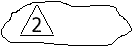
The clouds and triangles of previous issues shall be erased before new revision clouds and triangles are added. Note: Clouds, triangles and revisions on "non-vellum" should be drawn with pencil on the front side of the drawing.
4.3.3 Revision List
All issues of flow diagrams distributed after the issue for "preliminary piping materials BTO" shall be accompanied by a "revision list" on standard form "list of revisions". (ref. 6.10)
This list of revisions (changes) shall be issued as an addendum to the revised flow diagram. Each new diagram issue shall be accompanied by such a list of revisions.
These revision lists may also be used for the reissue of other documents that carry a considerable number of changes.
5. Flowchart
6. References
| Document Number | Title | Level | |
6.1 |
QAM-010 | Document Control | 1 |
6.2 |
CM-MA-119 | Procedure for Document Control | 2 |
6.3 |
CM-PE-002 | Preparation of PFD/EFD | 2 |
6.4 |
CM-PE-303 | Project Procedures & Exec. Manuals | 2 |
6.5 |
CM-PE-504 | Production, Approval and Control of Engineering Documents | 2 |
6.6 |
BN-W-U003 | Preparation/Control of Formal Documents | 4 |
6.7 |
BN-W-U011 | Processing of Comments and Required Actions | 4 |
6.8 |
BN-W-UE301 | Numbering of Project Documents | 4 |
6.9 |
RECDDS | Document Distribution and Routing Schedule | 7 |
6.10 |
UE(1)-10 | List of Revisions | 7 |