One of the main purposes of the summary sheet is to quickly review the input and the results of all calculations. Based on the stress limits set in the overall project settings, the program will generate color codes at the right side to indicate the percentage allowable stress used.
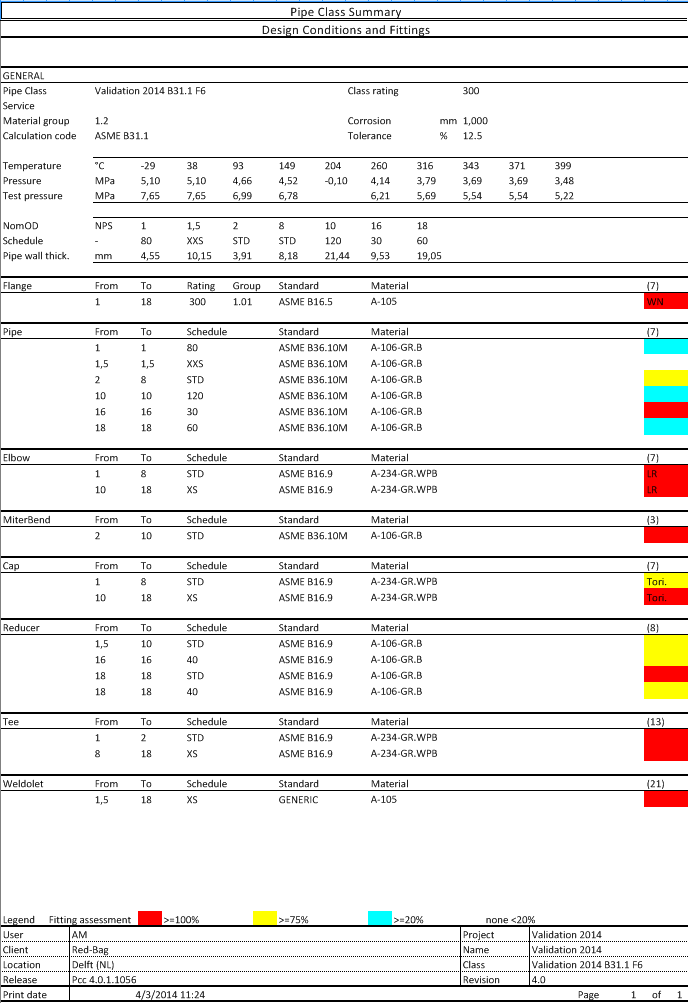
The limits can be set in such a way that also so-called overdesign can be determined. For example: the red color can be used to indicate failure which is above 100%, the yellow color can be set to indicate the required safety margin and the blue color can be used to set the lowest limit for design. In this case, if no color appears after calculation of the components, the user can conclude that the relevant components are too strong compared with the design conditions. The ideal situation is that only the blue color will appear and no other color.
Each component column heading shows at the right hand side the number of components in that particular component group. This additional information is available to check the number of components compared with the number of selected pipe classes of the components listed in the branch table. It is only meant for a quick check, the final check can be done by reviewing the component listing report.
The branch table can be used to check the selected line sizes. The branch size and the header size will always show the list of selected sizes. Comparing the number of sizes and for example the number of selected pipes gives information whether for all sizes a pipe component has been selected.